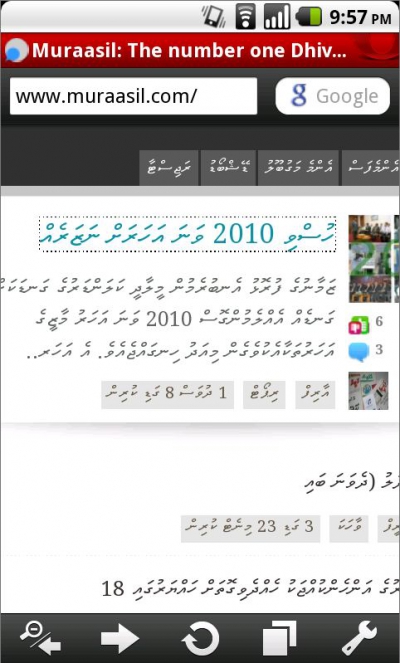Friday, March 16. 2012
Thaana on Android: Font Installer update
Early last year, I posted a font installer for Android that replaces the default fallback font with the free FreeSerif font that includes Thaana glyphs. That installer should still work on most older devices.
Here is a repackaged version of that installer which should work on most of the new devices with more recent versions of Android. This version has been tested on a Samsung Galaxy Note running Android 2.3.6 and a Samsung Galaxy S2 running the recently released Android 4.0 Ice Cream Sandwich.
1. As before, the device needs to be rooted. You can easily root your device using SuperOneClick (free/donationware).
2. Put the update zip file (see below) somewhere on your device. You could do this by downloading the file straight from the web on to the SD card of your device.
3. Power off your phone and boot into recovery mode. The specifics of how you do this depends on which recovery tool was installed during rooting of your phone. Try VolumeUp+Center Button+Power. If that doesn't work, use Google. If you have the CWM app installed, then you could just flash the zip through that.
4. Select the update from Zip option in your recovery tool and select the update_thaanafont_v2_jaa.zip file from the list and OK it.
5. The update should progress and will ask you to reboot once completed.
6. Congratulations you have a Thaana font installed. Thaana text on the Facebook, Twitter and other apps should appear OK now!
- Download update_thaanafont_v2_jaa.zip
Do drop me a message, here or on Twitter, if it works and if there are issues. Enjoy!
Here is a repackaged version of that installer which should work on most of the new devices with more recent versions of Android. This version has been tested on a Samsung Galaxy Note running Android 2.3.6 and a Samsung Galaxy S2 running the recently released Android 4.0 Ice Cream Sandwich.
Steps
1. As before, the device needs to be rooted. You can easily root your device using SuperOneClick (free/donationware).
2. Put the update zip file (see below) somewhere on your device. You could do this by downloading the file straight from the web on to the SD card of your device.
3. Power off your phone and boot into recovery mode. The specifics of how you do this depends on which recovery tool was installed during rooting of your phone. Try VolumeUp+Center Button+Power. If that doesn't work, use Google. If you have the CWM app installed, then you could just flash the zip through that.
4. Select the update from Zip option in your recovery tool and select the update_thaanafont_v2_jaa.zip file from the list and OK it.
5. The update should progress and will ask you to reboot once completed.
6. Congratulations you have a Thaana font installed. Thaana text on the Facebook, Twitter and other apps should appear OK now!
- Download update_thaanafont_v2_jaa.zip
Do drop me a message, here or on Twitter, if it works and if there are issues. Enjoy!