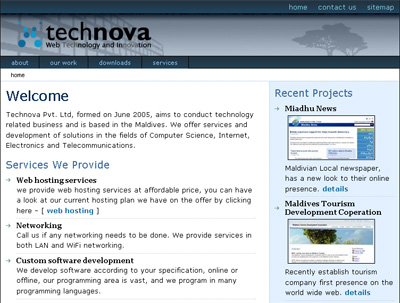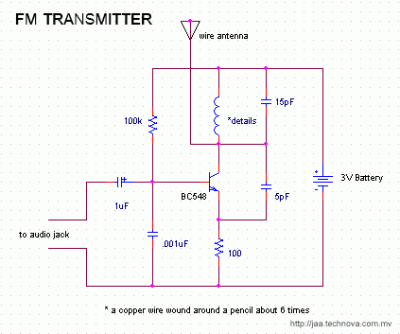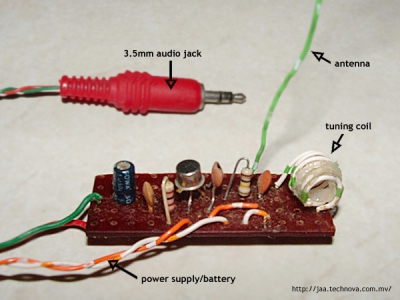Monday, September 11. 2006
In Malaysia - first impressions...
Selamat Datang! I am in Malaysia at the moment after flying into Kuala Lumpur yesterday. I am here on a business trip and plan to stay put for a week.
This is one country I hadn't been to before and so was quite surprised by the sights. I quite like the looks of the things around here. The city is landscaped amazingly well and gives the impression of being well developed. The airport, the public transport system (LRT) and the buildings are very admirable.
The shops are vast in number and there seems to be quite a lot of range - in quality and variety - available here. Most noticeably of all, the price of things are very much affordable (especially compared to the UK!).
This is one country I hadn't been to before and so was quite surprised by the sights. I quite like the looks of the things around here. The city is landscaped amazingly well and gives the impression of being well developed. The airport, the public transport system (LRT) and the buildings are very admirable.
The shops are vast in number and there seems to be quite a lot of range - in quality and variety - available here. Most noticeably of all, the price of things are very much affordable (especially compared to the UK!).