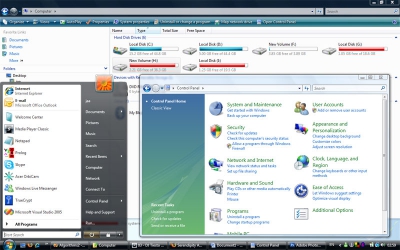Windows Vista - my new OS!
People have been bashing Microsoft's latest incarnation of its popular operating system, Windows Vista, ever since its conceptual stages. I don't know what people were expecting of the new operating system but some people claim that Vista is a disappointment. Me? I beg to disagree!
Some of Microsoft's OSes have indeed been dodgy, like Windows 95 or 98. However, of late, their software have been better and a lot more stable. Windows 2000 was pretty solid as a server OS. Windows XP was a decent OS for home and office use. I've used all of Microsoft's OS at some point in time although Windows 2000 and Windows 2003 has served as my main workhorse OS(es) for the past 6 or so years. Windows 2003 Server is undoubtedly the most stable Windows release, atleast in my experience. Despite it being a server OS, I used it for all my work on my laptop and since I keep my laptop switched on throughout the day I can say it goes without crashing or needing a restart for weeks. Since I move around quite a bit, I rely on the "hibernate" feature to retain the machine's state and Windows 2003 do well in that department to help me keep my work uninterrupted. I consider that more than acceptable performance as an OS...
I moved from Windows 2003 to Windows Vista last week after Microsoft included the Vista Business edition DVD in the list of Microsoft software that is downloadable to our university students via the Microsoft Academic Alliance program. I thought I'd jump the chance and grab my own copy of Vista since it comes with my own key so that I can avoid the registration and activation hassles that we, the pirate software ridden Maldivians, usually have to put up with . I chose to go for a clean install rather than an upgrade as Vista has quite a few issues with "older" software. Starting afresh also gave me a chance to get rid of the accumulated mess that I've made now and then.
. I chose to go for a clean install rather than an upgrade as Vista has quite a few issues with "older" software. Starting afresh also gave me a chance to get rid of the accumulated mess that I've made now and then. 
Vista installed automatically and uneventfully after a short wizard driven process of collecting the information it wanted. My laptop booted straight into Windows and Vista had picked up and installed all the drivers except for the built-in Bluetooth module. What becomes apparent from the first boot is the shift toward a more graphical user interface. The new Aero skin gives Vista a visibly different feel to that of XP/2003 and the various graphical enhancements make for some good eye candy. Font smoothing, the technology that makes fonts looks so much better, is now enabled by default unlike previous versions - it's something I always had enabled manually in previous Windows'es. But it wasn't the looks of Vista that impressed me - it was the added options, the extra utilities and bits of software that has been integrated and united into the OS that really caught me eye. Windows Explorer, the taskbar, the Control Panel, the administration options etc have undergone changes. The security options have been beefed up - an adequate firewalling solution comes in the form of Windows Firewall and spyware/rogueware protection is offered by Windows Defender. The image viewing program has improved, although it is still not in the same league as ACDSee. Networking has been enhanced - Windows automatically figures out the network, finds nearby devices and has extensive Wifi support. Voice recognition and control is available out-of-the-box and is effective throughout the OS. There is also built in support for mobile devices via the cool new Windows Mobile Device Center which allows me to sync with my mobile phone easily. Fax, scanning and CD burning is available by default. A contacts manager and a calendaring program is also now available with the default install. The boot (and resume from hibernation) time has also increased significantly.
Anyway, enough of sugar-coating Vista. It's been a week since I moved to it, I've had my laptop switched on all the time as usual and Vista has remained stable thus far. If you are looking to move to Vista, do so by all means as long as your computer fits the hardware requirements.
>hibernate<
Some of Microsoft's OSes have indeed been dodgy, like Windows 95 or 98. However, of late, their software have been better and a lot more stable. Windows 2000 was pretty solid as a server OS. Windows XP was a decent OS for home and office use. I've used all of Microsoft's OS at some point in time although Windows 2000 and Windows 2003 has served as my main workhorse OS(es) for the past 6 or so years. Windows 2003 Server is undoubtedly the most stable Windows release, atleast in my experience. Despite it being a server OS, I used it for all my work on my laptop and since I keep my laptop switched on throughout the day I can say it goes without crashing or needing a restart for weeks. Since I move around quite a bit, I rely on the "hibernate" feature to retain the machine's state and Windows 2003 do well in that department to help me keep my work uninterrupted. I consider that more than acceptable performance as an OS...
I moved from Windows 2003 to Windows Vista last week after Microsoft included the Vista Business edition DVD in the list of Microsoft software that is downloadable to our university students via the Microsoft Academic Alliance program. I thought I'd jump the chance and grab my own copy of Vista since it comes with my own key so that I can avoid the registration and activation hassles that we, the pirate software ridden Maldivians, usually have to put up with
Vista installed automatically and uneventfully after a short wizard driven process of collecting the information it wanted. My laptop booted straight into Windows and Vista had picked up and installed all the drivers except for the built-in Bluetooth module. What becomes apparent from the first boot is the shift toward a more graphical user interface. The new Aero skin gives Vista a visibly different feel to that of XP/2003 and the various graphical enhancements make for some good eye candy. Font smoothing, the technology that makes fonts looks so much better, is now enabled by default unlike previous versions - it's something I always had enabled manually in previous Windows'es. But it wasn't the looks of Vista that impressed me - it was the added options, the extra utilities and bits of software that has been integrated and united into the OS that really caught me eye. Windows Explorer, the taskbar, the Control Panel, the administration options etc have undergone changes. The security options have been beefed up - an adequate firewalling solution comes in the form of Windows Firewall and spyware/rogueware protection is offered by Windows Defender. The image viewing program has improved, although it is still not in the same league as ACDSee. Networking has been enhanced - Windows automatically figures out the network, finds nearby devices and has extensive Wifi support. Voice recognition and control is available out-of-the-box and is effective throughout the OS. There is also built in support for mobile devices via the cool new Windows Mobile Device Center which allows me to sync with my mobile phone easily. Fax, scanning and CD burning is available by default. A contacts manager and a calendaring program is also now available with the default install. The boot (and resume from hibernation) time has also increased significantly.
Anyway, enough of sugar-coating Vista. It's been a week since I moved to it, I've had my laptop switched on all the time as usual and Vista has remained stable thus far. If you are looking to move to Vista, do so by all means as long as your computer fits the hardware requirements.
>hibernate<